

articles/Lighting/sunlight-john-denton-page3
John Denton's Lighting Lab - NatLight Art Sunlight - part 3 of 1 2 3
Published 01/10/2015

Finally don't forget to embrace those shafts of hard sunlight that can add
so much definition to your subjects and a strong cinematic feel to the
image. Meter the highlights and let the shadows go deep and saturated.
Have your subject close their eyes and position their faces into the light
to make best use of the angle and shadows. Grab a test shot to make sure
you've nailed the exposure then give them a three count to open their
eyes. You may only get one shot at this as by then your subject will be
dazzled and swearing liberally at you!
Have fun this summer with your photography and enjoy experimenting
with natural light in all its forms. Share your work on the Facebook group
and feel free to tag me for feedback.
Love and Light People :) x
Models featured
Devon https://dsmnudenotrude.tumblr.com/
Laura https://lauragrahammodel.tumblr.com/
Sarah https://sarah-swift-model.tumblr.com/
Visit www.JohnDentonTraining.com for more of my work and upcoming workshops and events.
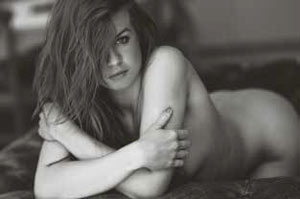
TIP:I've been asked a few times about the black and white conversion I use. There are lots of different ones, often using the NIK Silver Efex Pro. However, one of my favourites is in Photoshop. Duplicate the background layer and change its blending mode to Overlay. Then select gradient map and the default black to white option. That means your deep shadows are actually a dark grey extending through to white. You can then play around with the opacity of the duplicate layer to alter contrast in the image. Gives a great look.
- John Denton's Lighting Lab - NatLight Art Sunlight page 1
- John Denton's Lighting Lab - NatLight Art Sunlight page 2
- John Denton's Lighting Lab - NatLight Art Sunlight page 3
1st Published 01/10/2015
last update 20/07/2022 13:53:43
There are 0 days to get ready for The Society of Photographers Convention and Trade Show at The Novotel London West, Hammersmith ...
which starts on Wednesday 14th January 2026





