

articles/Glamour/creatingreflections-page4
Creating Reflections in Adobe Photoshop - part 4 of 1 2 3 4
Published 01/02/2009
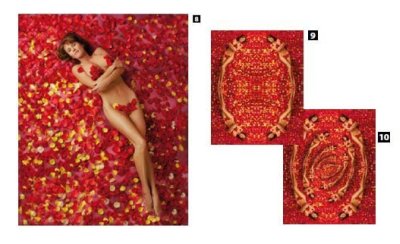
Go to https://www.cgarena.com/freestuff/tutorials/ photoshop/urban/index2.html Yes, it's long but it is worth the typing (it certainly is! Ed.). This is the work of Pierre Fabre, a French master of image manipulation. The tutorial page is part of a larger explanation of his art piece. What you will see here is how he starts with the reflection, in this case buildings, and gives them a motion blur.
His magic is he takes actual water surface shots and blends them into the street reflection to give real water motion to the image. Still pushing the envelope he puts ripples in from snagged shots, one is a ripple caused by a duck landing. That ripple is put in at a walking guy's feet for the effect of him ploughing through the water.
All the ideas I have covered so far involve the mirror application to people. But as you probably saw when you mirrored an image for a background use, the mirror effect creates faces along with some unusual effects. So here is something to try. Take slices of an image so the edge of the image has something extending beyond it, for example, angry clouds sliced in the middle or a person's limbs. Smoke, trees, you get the idea?
Then mirror them. Where the join is is where the interesting face or faces appear. The possibilities just go on forever.
This should expand your thinking on the possibilities of reflections. Once you get the hang of the simple base approach, your creative doors really open up.
- Creating Reflections in Adobe Photoshop page 1
- Creating Reflections in Adobe Photoshop page 2
- Creating Reflections in Adobe Photoshop page 3
- Creating Reflections in Adobe Photoshop page 4
1st Published 01/02/2009
last update 20/07/2022 13:53:41
There are 0 days to get ready for The Society of Photographers Convention and Trade Show at The Novotel London West, Hammersmith ...
which starts on Wednesday 14th January 2026





