

articles/Software/reflecmedia-page1
Reflecmedia - Chromatte Chroma Key - part 1 of 1 2 3 4 5
by Tom Lee Published 01/06/2011
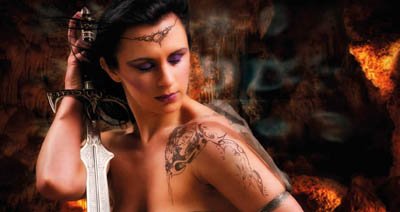
Chroma Key is often associated with the movie and television industries but rarely talked about by stills photographers. All that is set to change with the new system marketed by Reflecmedia.
The 'Chromatte' system does not use a conventional green-cloth background that is normally used with the standard technology, but instead uses a highly reflective fabric drape impregnated with microscopic reflective beads, only visible at extreme magnification. The colour of the screen changes when lit with a ring light (similar in design to a ringflash) which attaches to the end of your camera lens via an adapter ring. The ring light is fitted with small coloured LEDs that reflect off the 'Chromatte' but are not strong enough to affect the subject being photographed. Chroma key can be either blue or more commonly green, but the same background fabric can be used with either colour of ring light.
The fabric drape can be replaced with smaller 'Chromaflex' pop-up background for small studios of portability. The 7' x 7' background was used in our product test.
Subject Lighting
One of the beauties of this system is that it can be used with available light and no additional equipment is required, provided that the room has reasonable even illumination. You will, however, want to exert a semblance of control over your lighting and for this you'll need continuous lights rather than flash.
Using flash units will reflect so strongly off the background fabric that the effect will be a whiteout. The power of the LED ring light can be increased using it's transformer to compensate for this effect, but consistent results are not reliable. We used cool daylight balanced fluorescent units for our test and found that as long as they were not in direct line with the camera or directly pointed square to the background, we could place them pretty much where we wanted.
In Use
Those of you who share my penchant for fantasy portraits, will realise that one of the most time-consuming processes of preparing composite images is the masking and cutting out of individual elements that go to making up the artwork.
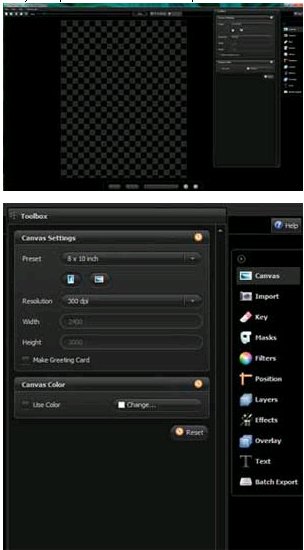
Photographing Amber was then just a matter of my imagination and creativity taking over, remembering that the images were to be placed in a composite at the end of the day. At this point the 'Chromatte' section of this test was complete, however, there are a few other precautions you should bear in mind when using this type of equipment.
Shiny objects such as the swords used in this exercise will pick up the green LED light in the reflection, so anyone with thick glasses may suffer with the same problem. This was overcome by not getting too close to the subject for the lights to take effect or by using a longer focal length lens. The transformer can also be reduced in power (minus 1) to reduce the strength of reflection. Because the green key works within a narrow light band, the software can ignore green tones outside of this bandwidth, effectively ignoring the reflections. In extreme cases, however, you may end up with some semi-transparency in your keyed image. Your subject should be placed fairly close to the fabric background (even touching it is OK!), to minimise shadows and make keying of the subject easier and more accurate. Extremes of lighting are also not recommended as large shadow areas can result from 'lopsided' lighting. A ratio of 2:1 or 3:1 is acceptable.
- Reflecmedia - Chromatte Chroma Key page 1
- Reflecmedia - Chromatte Chroma Key page 2
- Reflecmedia - Chromatte Chroma Key page 3
- Reflecmedia - Chromatte Chroma Key page 4
- Reflecmedia - Chromatte Chroma Key page 5
1st Published 01/06/2011
last update 20/07/2022 13:53:43
There are 0 days to get ready for The Society of Photographers Convention and Trade Show at The Novotel London West, Hammersmith ...
which starts on Wednesday 14th January 2026





