

articles/Software/reflecmedia-page3
Reflecmedia - Chromatte Chroma Key - part 3 of 1 2 3 4 5
by Tom Lee Published 01/06/2011

Some keying software variants leave the cut-out images looking false and unreal, as if attacked by very large scissors. PhotoKey 4 Pro has some pretty snazzy algorithms that take care of this for you by intelligently smoothing off the edges and wrapping the background light around the key to add shape and dimension automatically. This can all be fine tuned in the 'Key' toolbox.
Creating the Cave Warrior
Processing the Cave Warrior shots of Amber were always going to be a little more complicated than the techniques used for event work, which we managed almost straight out of the box! However, keying the images only required a little more effort within PhotoKey 4 Pro.
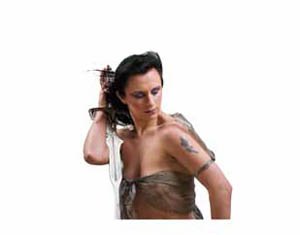
For my fantasy image, I only imported the image of Amber onto the matted work area without a background image. This showed an area (top left) where some overspill had contaminated the background. This can easily be dealt with by cropping this area out, however, the software has a masking facility in addition to the keying algorithms. At present the masks can only be applied by describing a path, but future versions of the software may include a more useable 'brush' for refining the mask, which will be a much easier option for dealing with semi-transparent areas. The mask can be used for removing or retaining the areas selected.
Rather than working on a complicated composite in the keying software, I wanted to work in my more familiar Photoshop workflow. PhotoKey 4 Pro allows you to export your keyed image in a PNG or Tiff format. This maintains the transparency necessary for compositing the image outside of the software, but does not retain the alpha channel for additional mask adjustment. When all the necessary components (background, warrior and wings) are in place, the process of blending and building the final image is completed.
- Reflecmedia - Chromatte Chroma Key page 1
- Reflecmedia - Chromatte Chroma Key page 2
- Reflecmedia - Chromatte Chroma Key page 3
- Reflecmedia - Chromatte Chroma Key page 4
- Reflecmedia - Chromatte Chroma Key page 5
1st Published 01/06/2011
last update 20/07/2022 13:53:43
There are 0 days to get ready for The Society of Photographers Convention and Trade Show at The Novotel London West, Hammersmith ...
which starts on Wednesday 14th January 2026





